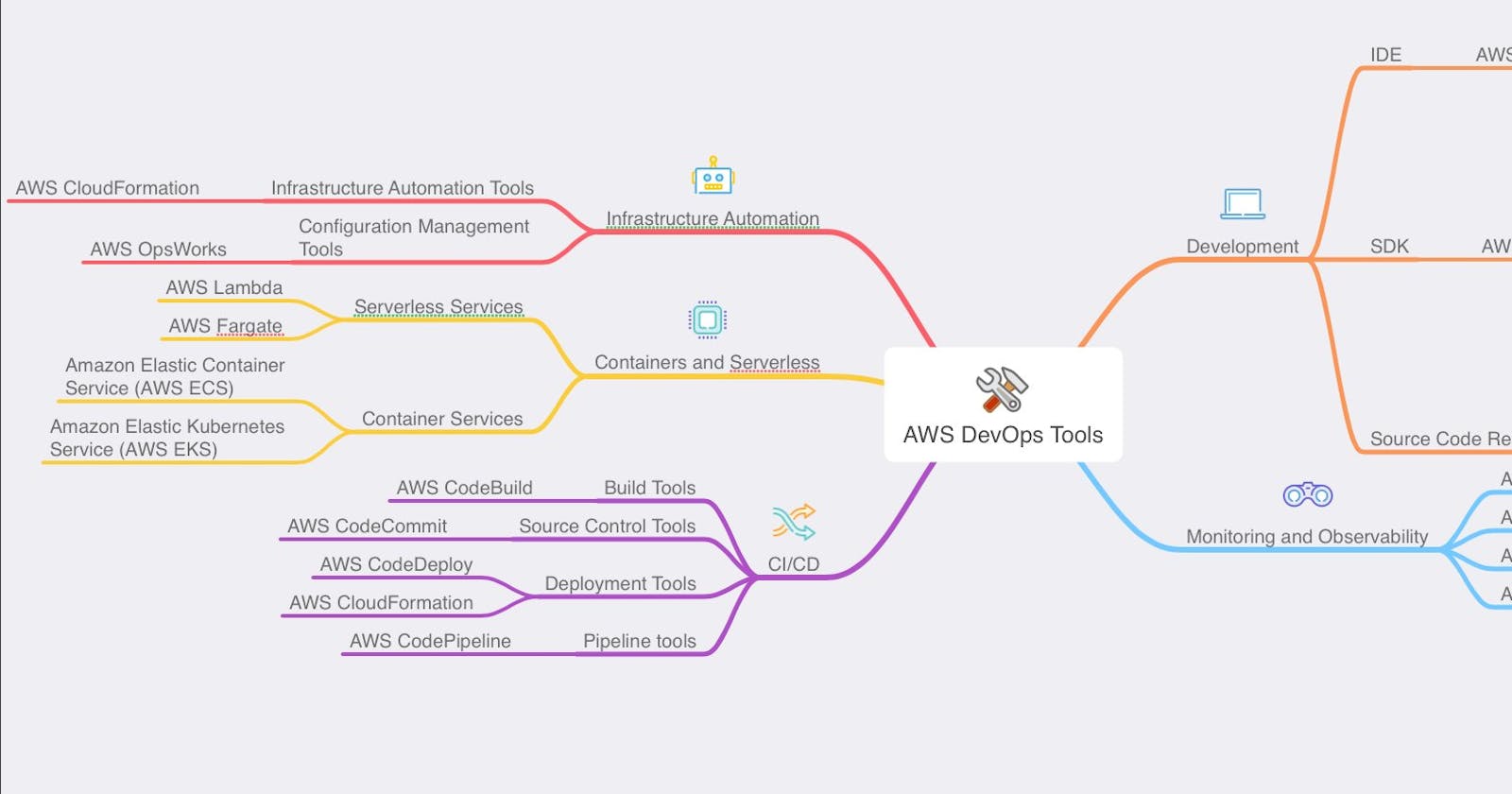AWS DevOps Tools:
- AWS provides plenty of managed tools to meet the needs of DevOps tools.
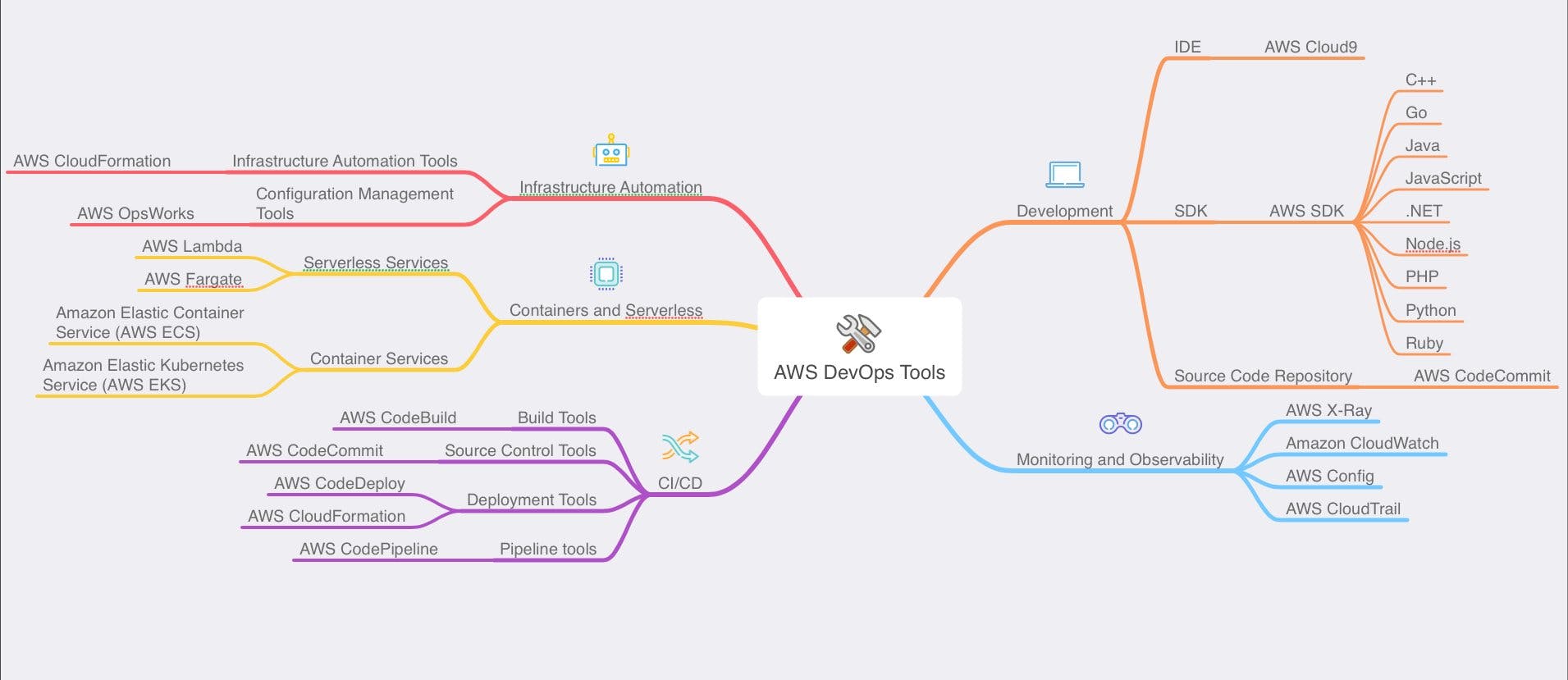
1/ Development
- Integrated development environment (IDEs), AWS cloud9 helps you write, run, and debug code online. Developers can scale up and scale down the environment based on needs.
- If developers are using low-end systems then cloud9 is the best IDE choice
- AWS provides Software Development Kits (SDKs) in various programming languages that help developers to build applications for the AWS platform with ease.
- Developers can use AWS CDK to build and provision infrastructure.
- AWS Code Commit provides managed source code repository
- Code Commit provides connectivity with AWS SNS to invoke further HTTP webhooks.
2/ CI/CD
- Build Tools: AWS CodeBuilds can help compile code, execute test cases and build software packages.
- Deployment Tools: AWS code deployment can help deploy applications on various services.
- AWS cloudfomation can also be used to deploy applications
- Pipeline automation tools: AWS Code pipeline helps automate release #Pipeline for continuous delivery
- Code Pipeline can connect with #github or any third-party source code repository
- AWS Proton: Container and serverless deployment management
- DevOps Guru: Improve operational performance - ML-powered - more towards SRE
3/ Infrastructure Automation:
- Infrastructure automation helps in repeatedly and consistent provision and configuration
- Infrastructure as a code: aws cloudformation can help in defining infrastructure programmatically and defining it.
- Configuration Management: AWS OpsWorks can help define infrastructure configuration programmatically.
4/ Containers and Serverless:
- Package code, configurations, and dependencies in one container to run the application
- Containerization is an effective way to develop, test and deploy applications
- Use AWS Elastic Container Registry to store container images
- Deploy containerized applications on #AWS Elastic container services, Elastic Kubernetes services, or Elastic beanstalk
- Serverless compute service can help you run the code without much configuration and at least operational cost
- Use AWS Lambda or AWS Fargate to run serverless applications
- Integrate it with AWS cloudwatch for the logs streaming
5/ Monitoring and Observability:
- AWS X-Ray can help in implementing end-to-end observability of the application.
- AWS cloudwatch can be used as the log streaming solution. It is important to configure the log retention time from the cost perspective
- AWS config can help access, audit, and evaluate the AWS resources. Also, it can be used to implement desired state configuration
- AWS CloudTrail can be used to track user activities and API usage for the compliance and regulations